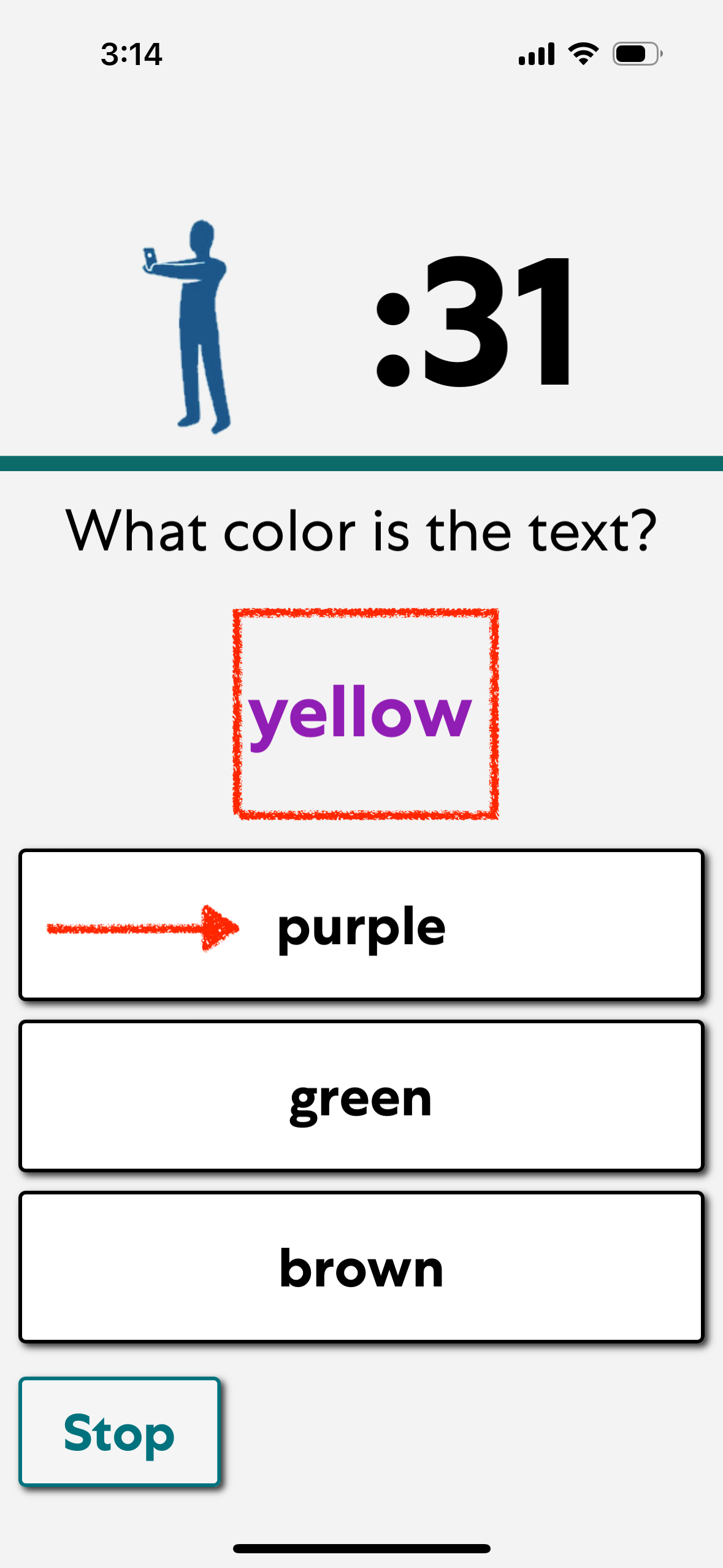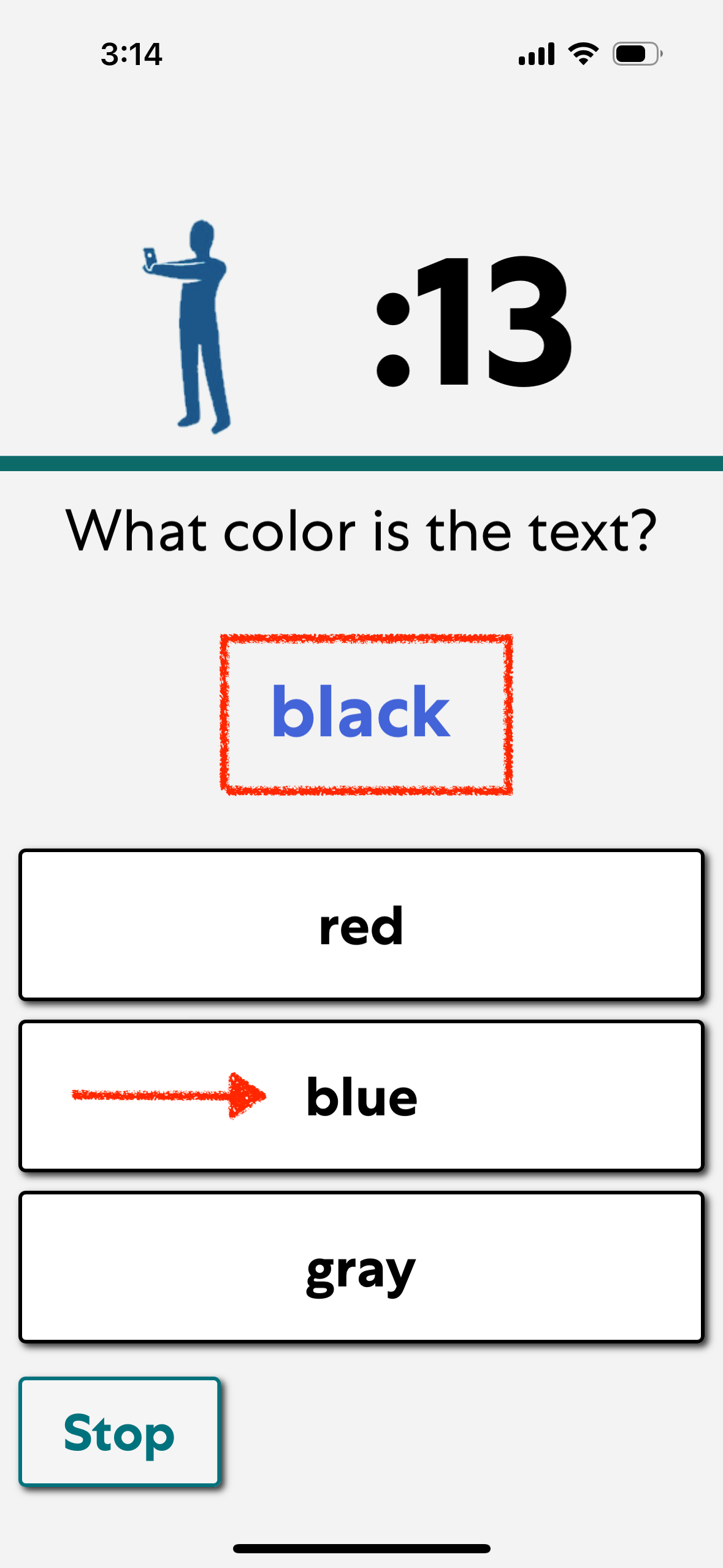769
769
How to play Stroop Matching Color game
The Stroop cognitive challenge may feel tricky at first. Below we will show examples of this challenge and explain how to find the correct answer.
Stroop starts with a simple question. As you progress, new question types are added which are meant to be a bit jarring or even confusing. Most people only get a few right the first couple of times they play.
Within this game, you may see questions where you are asked "What color is the text?" and there is a word that is shaded a certain color.
Here are two examples of the question "What color is the text?" with correct answers:
How to select correct answers:
For the example on the left of the above image, the word "yellow" is shaded the color purple so you would select purple as your answer. For the example on the right of the above image, the word "black" is shaded blue so you would select blue as your answer.
If you don't see the colored words, you might have a setting that is preventing it. To fix this, please read our article "Can't see the colored text on game."
If you have any questions or concerns, our support team is always available to assist you. You can reach out to us anytime for any issues you may have. Be assured that we are here to help you in any way we can